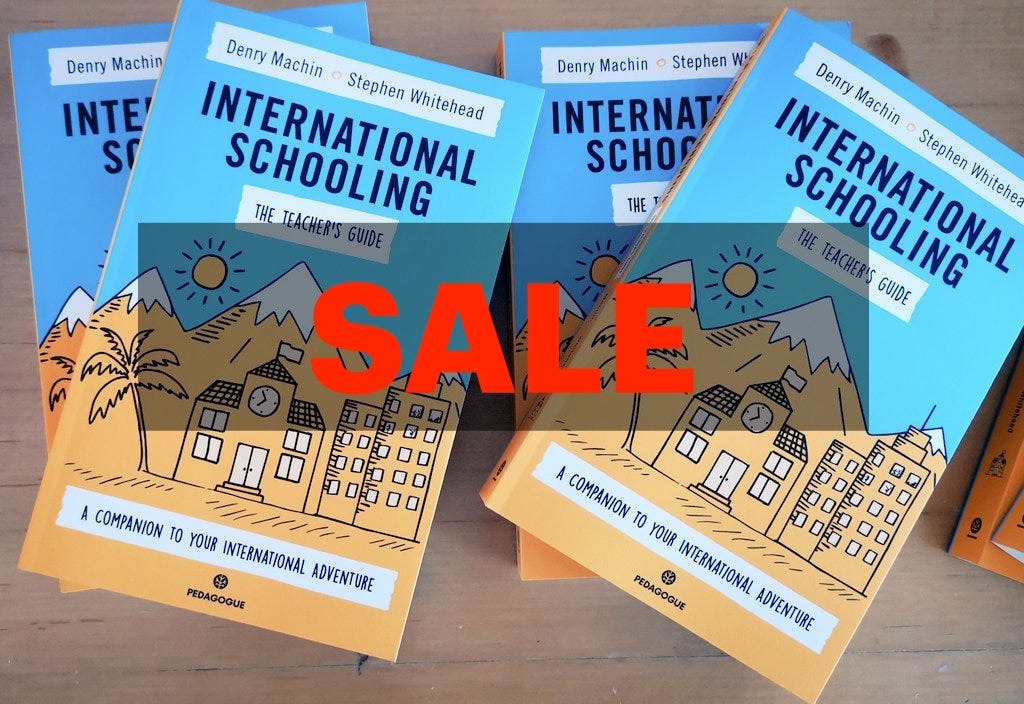By Dr Patrick Lee (views are the author’s own)
Zoom is one of the videoconferencing platforms used around the globe, not least of all since the start of the Covid pandemic. In December 2019, Zoom had an average of 10 million daily meeting participants, jumping to 200 million in March 2020.
Zoom became very popular as people around the world shifted to remote work, meetings, schooling, and socializing. Unfortunately, more activities mean more bad actors out there looking for ways to exploit this useful app.
Zoom-bombing is defined as:
an event when an uninvited person joins a Zoom meet, somewhat similar to a party crasher.
Mild Zoom-bombing activities may include an attempt to gain a few cheap laughs at the expense of the participants. The more severe Zoom-bombing acts would include racial attacks, profanity, sharing of pornography and/or offensive images. I am sure, by the time of publication of this article, we all would have experienced a Zoom-bombing attack during a Zoom meet. While Zoom-bombing is illegal in some jurisdictions, it is still happening.
Here are some recommendations i’d like to offer you to prevent Zoom-bombing.
Before you start a Zoom meet, go to the ‘Settings’ menu and familiarise yourself with the features. Features that you should disable:
Embed Password in Meeting Link for One-Click Join – This encrypts the password in the ‘join meeting’ link. Turn off this function so that everyone has to type in the password.
Screen Sharing – You can allow only the host of the meeting to share the screen. Disabling this prevents participants from sharing inappropriate content during the meeting.
Remote Control – This function allows someone sharing their screen to let others take (remote) control of his/her system.
File Transfer – This function allows participants to share files in the meeting chatroom. You should disable this if you do not want files to be shared or pick ‘Only Allow Specified File Types’ option to ensure participants to only share certain types of files (a Word document, for example).
Allow Participants to Rename Themselves – A Zoom-bomber can get their message across by typing in the participant’s name to gain access to the chatroom. It’s good to disable this function to prevent Zoom-bomber’s entry to the chatroom.
Join Before Host – This function allows people to join a meeting before the host arrives. It should be disabled by default. You wouldn’t want a Zoom-bomber to beat you to your own meeting.
Allow Removed Participants to Rejoin – Disable this so that once a Zoom-bomber is kicked out, he/she cannot rejoin. This function should be disabled by default.
Features that you should enable:
Mute Participants Upon Entry – By enabling this function, you are shutting the Zoom-bombers up before they have a chance to speak or to do any damage to your meeting. You can always decide later who gets to speak at your meeting.
Always Show Meeting Control Toolbar – This will allow you quicker access to the controls during a meeting.
Identify Guest Participants in the Meeting/Webinar – This identifies who belongs to your group and other attendees who join as guests.
Waiting Room – The host can decide if the attendees can join the meeting or not.
Require a Password When Scheduling New Meetings – Force people to type in a password before they can join a meeting. If a Zoom-bomber finds the link, he/she still cannot join without the password.
If someone in your group shares a link and password publicly, you might still get a Zoom-bomber in the waiting room. These options should provide you with some level of protection from Zoom-Bombing.
It is just good practice for a Zoom host to make the precautionary steps to ensure a smooth Zoom meet particularly in a difficult time like the pandemic.
By Dr Patrick Lee (views are the author’s own)
Patrick is an experienced educational Director with a demonstrated history of working in the education management industry. He is a Co-Founder of Whitehead, Lee & Associates, a consultancy providing expert advice and guidance to international schools.
Follow WLA on Facebook and LinkedIn.
INTERESTED IN INTERNATIONAL EDUCATION?
The Teacher’s Guide is on SALE!
We are not sure why…or for how long…but ‘The Teacher’s Guide’ is currently on sale on Amazon UK. Grab a copy to take on your own adventure.
(Listen to a short sample here - 4 mins).